

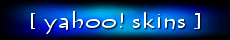 |
If you have downloaded the yahoo messanger, you can spiff it up with our original Animorph Yahoo Skins. Just follow the directions below, and make sure you check back for new skins! |

- Yahoo Messenger Animorphs Skin V 1.0
- Click to Download
Directions:
1.) Download the newest version of Yahoo Messenger. Click here to download it if you don't already have it.2.) Windows Users, create a new folder in your Yahoo\skins directory (usually c:\program files\yahoo\messenger\skins\) called 'animorphs'
3.) Download animorphs.zip here, and save it to the 'c:\program files\yahoo\messenger\skins\animorphs' folder.
4.) Open Yahoo Messenger and Click on the EDIT tab. Then Click PREFERENCES. A window should open.
5.) In the Preferences window, click on the APPEARENCE tab. Under the THEMES box, choose animorphs as your current theme, then hit APPLY. The animorphs theme should now be activated.
This Skin is COPYRIGHT AE, 2000. e-mail us with any questions.

[ ani-news home ][ main downloads page ]